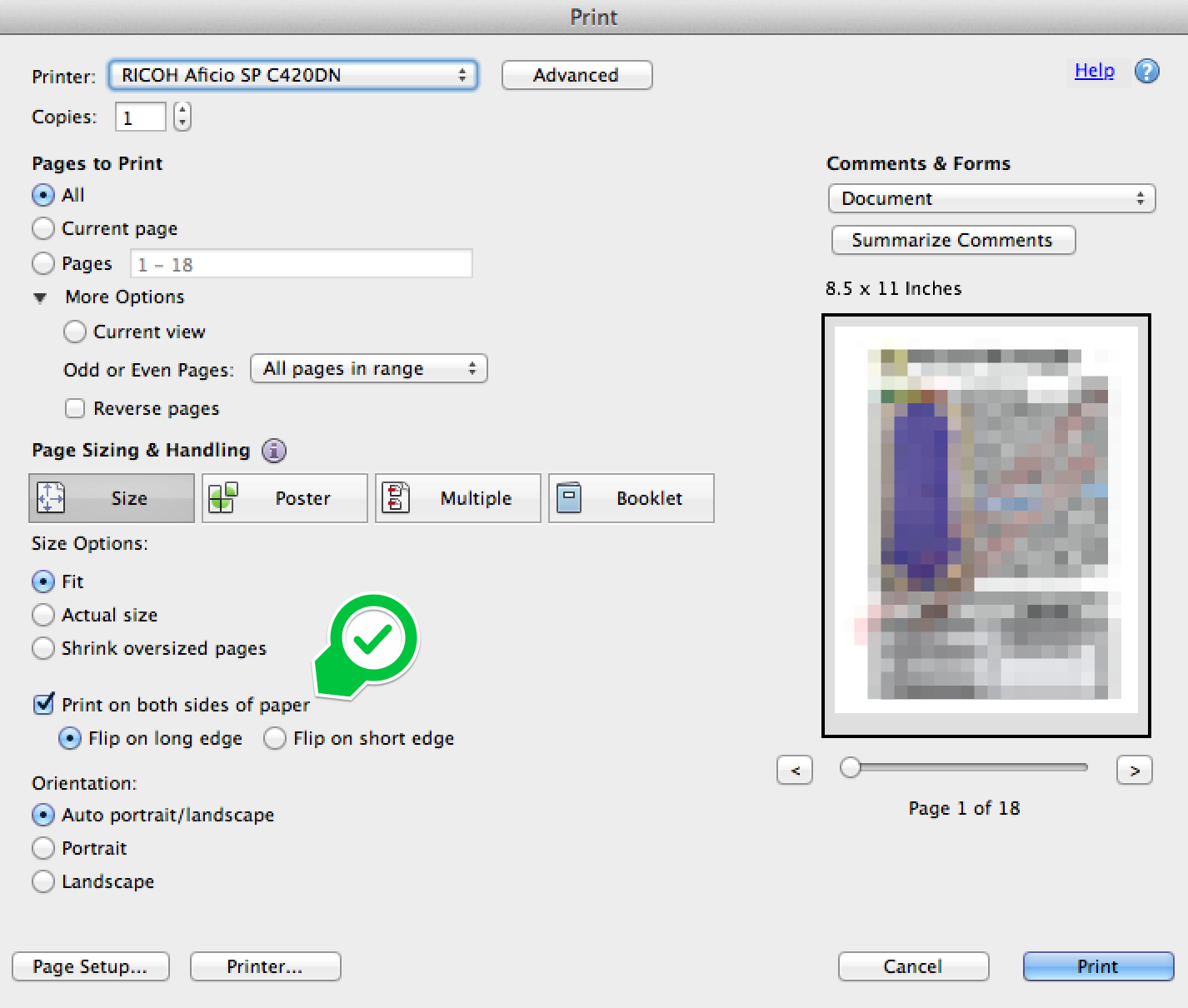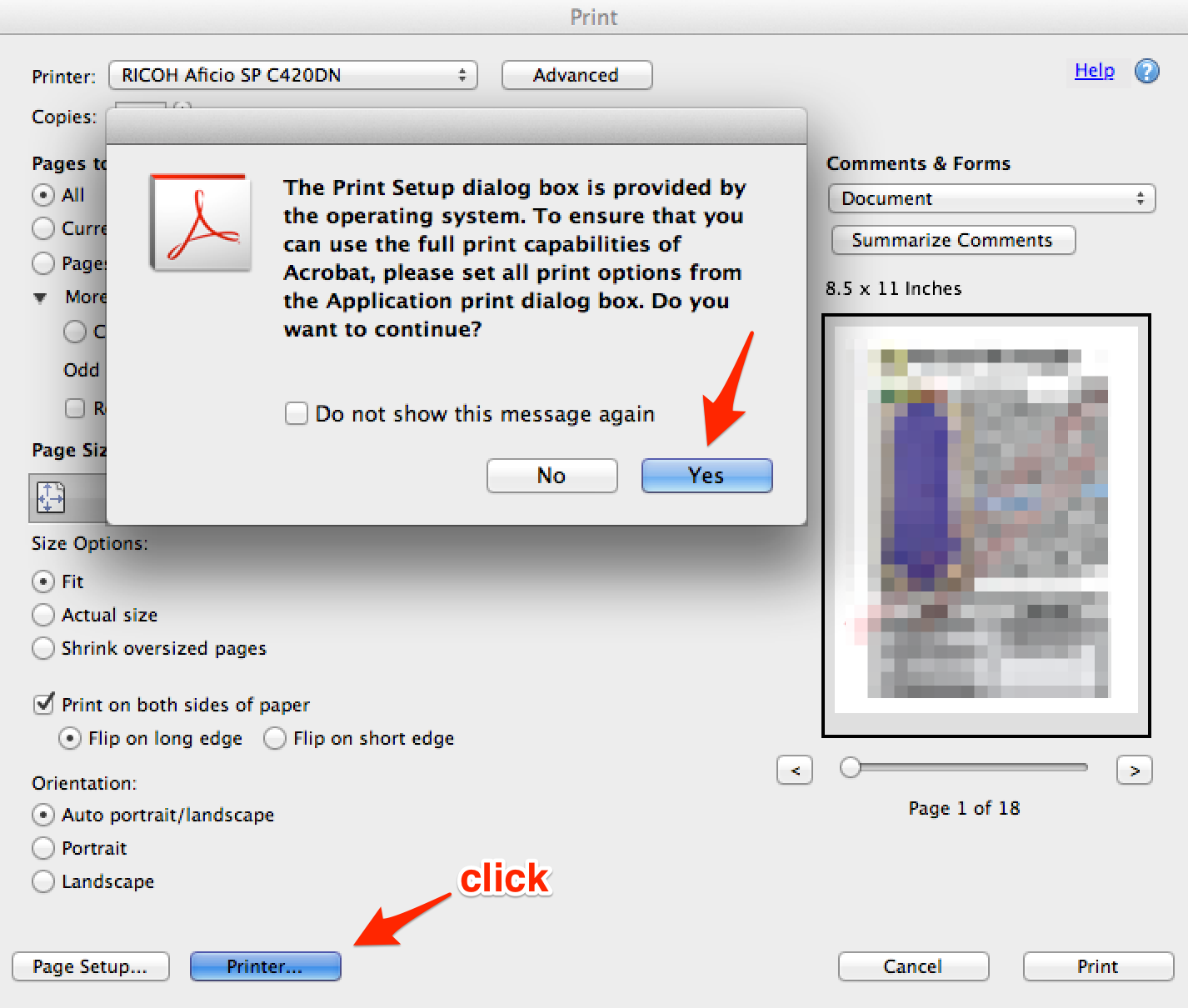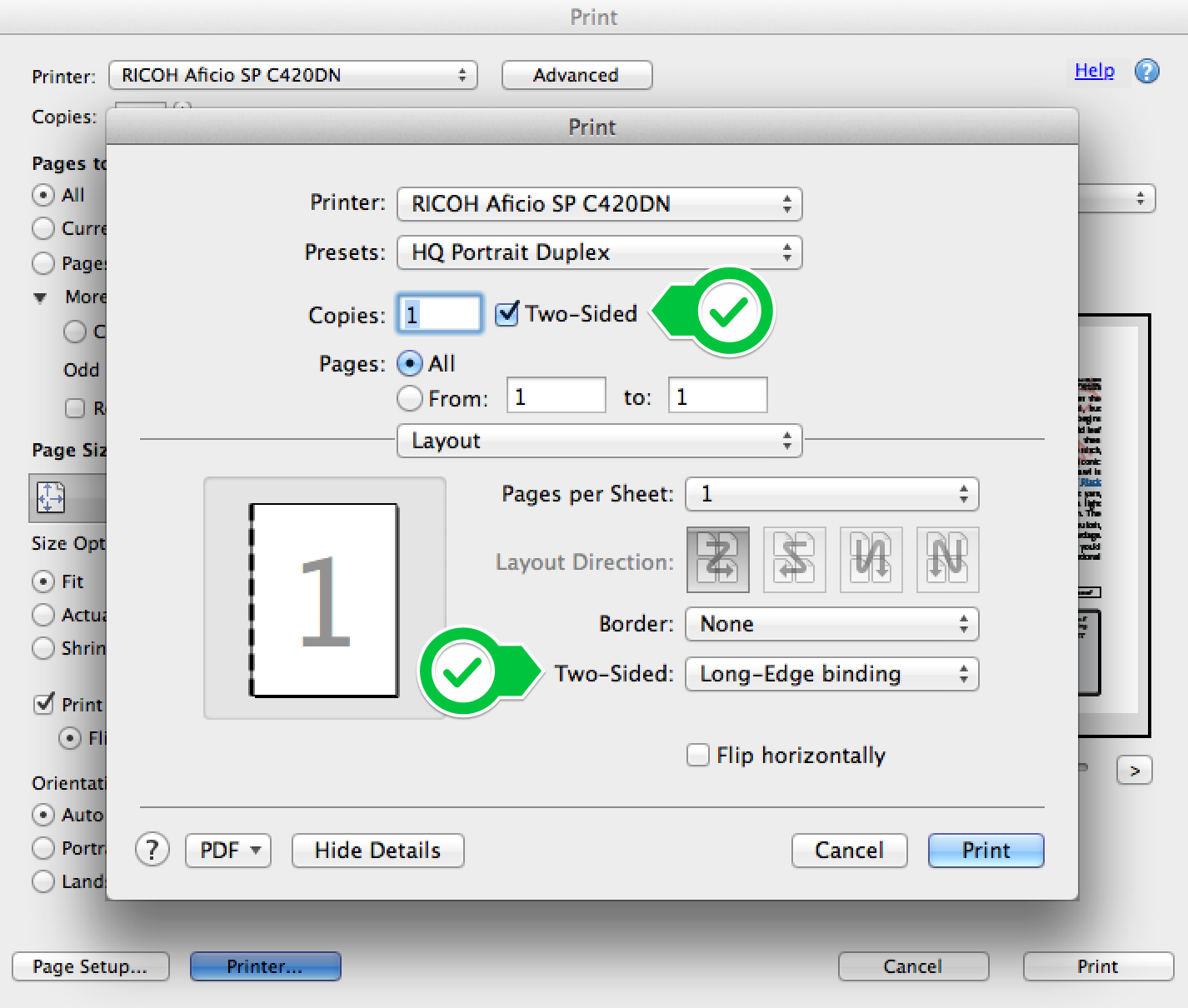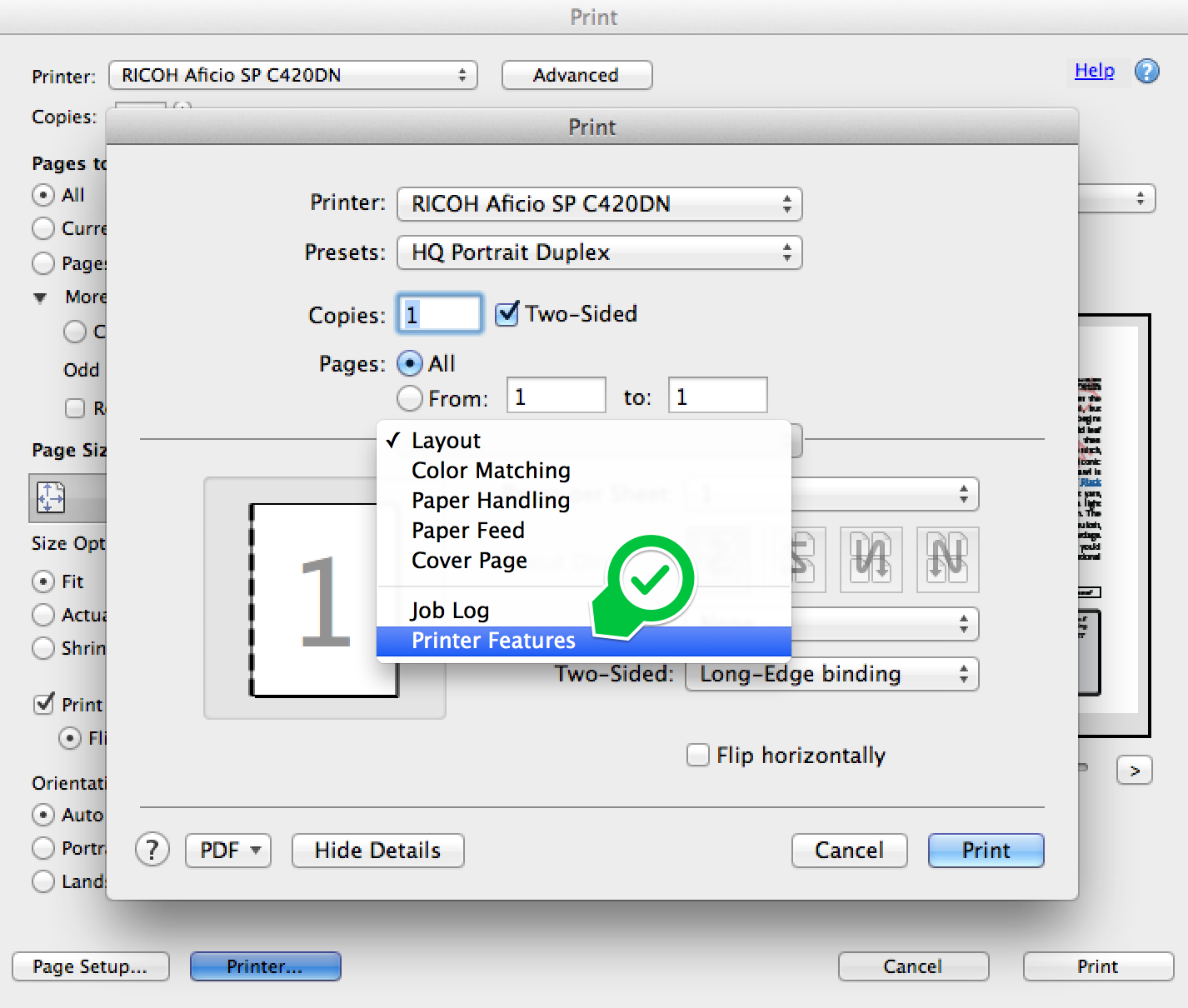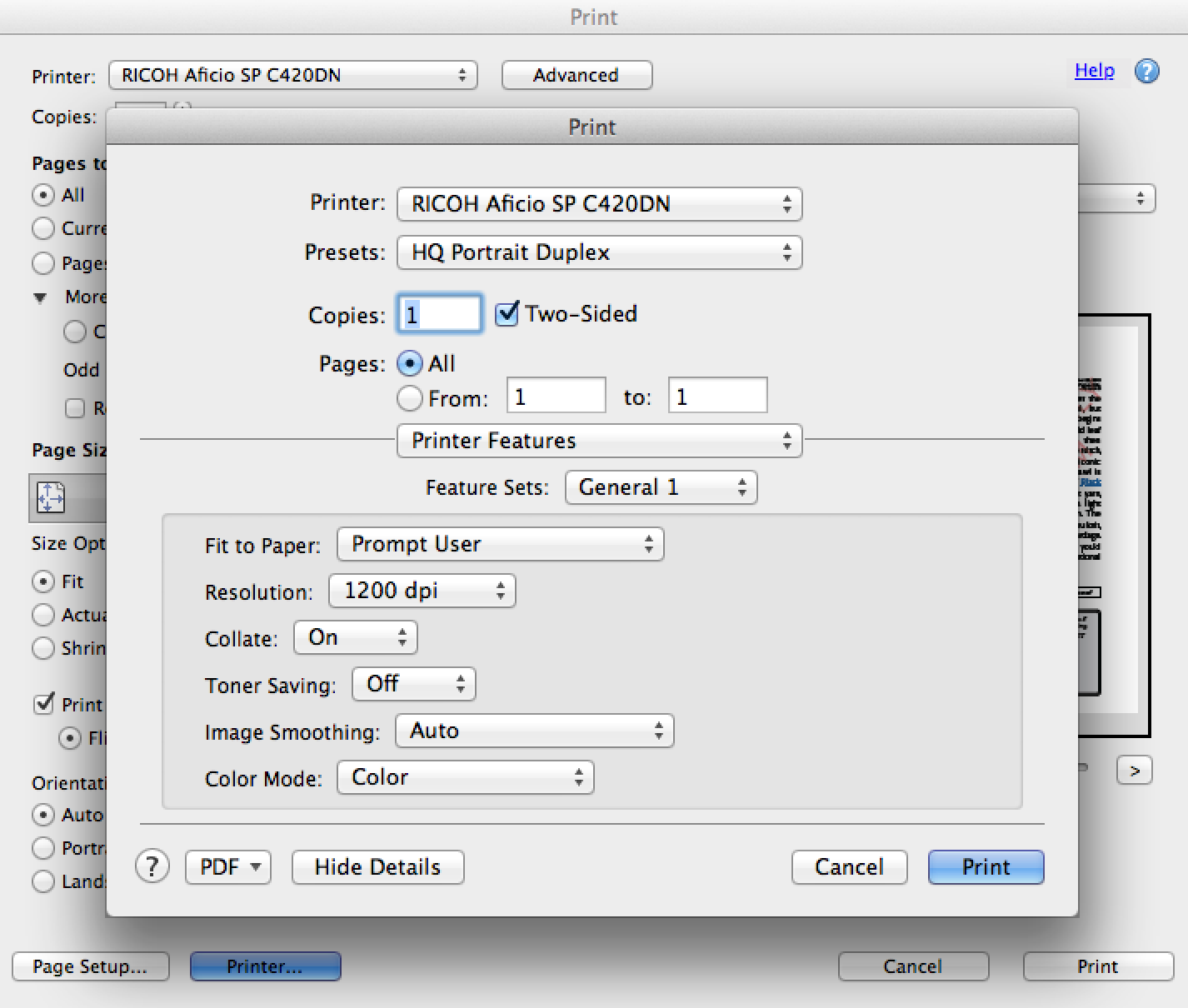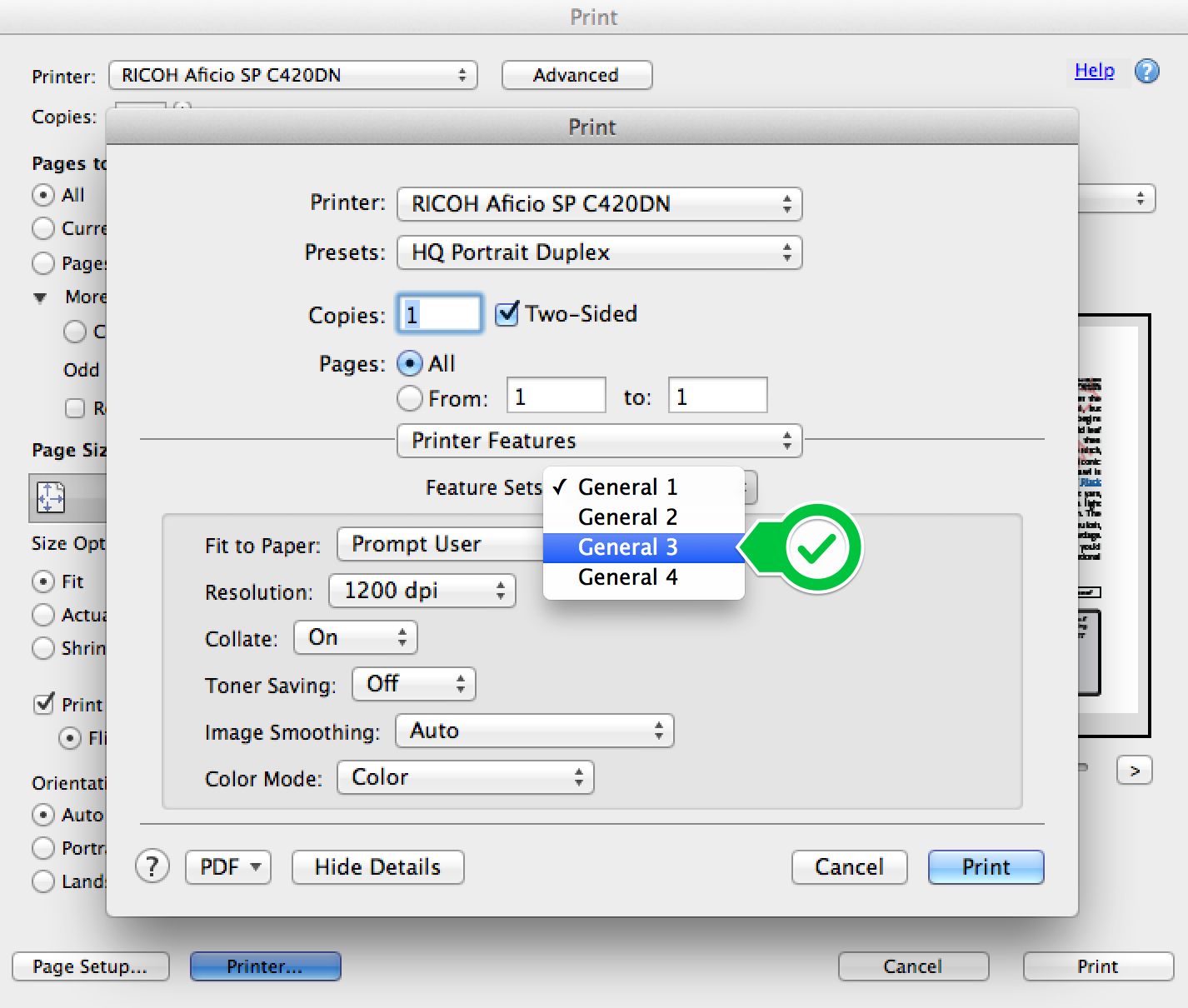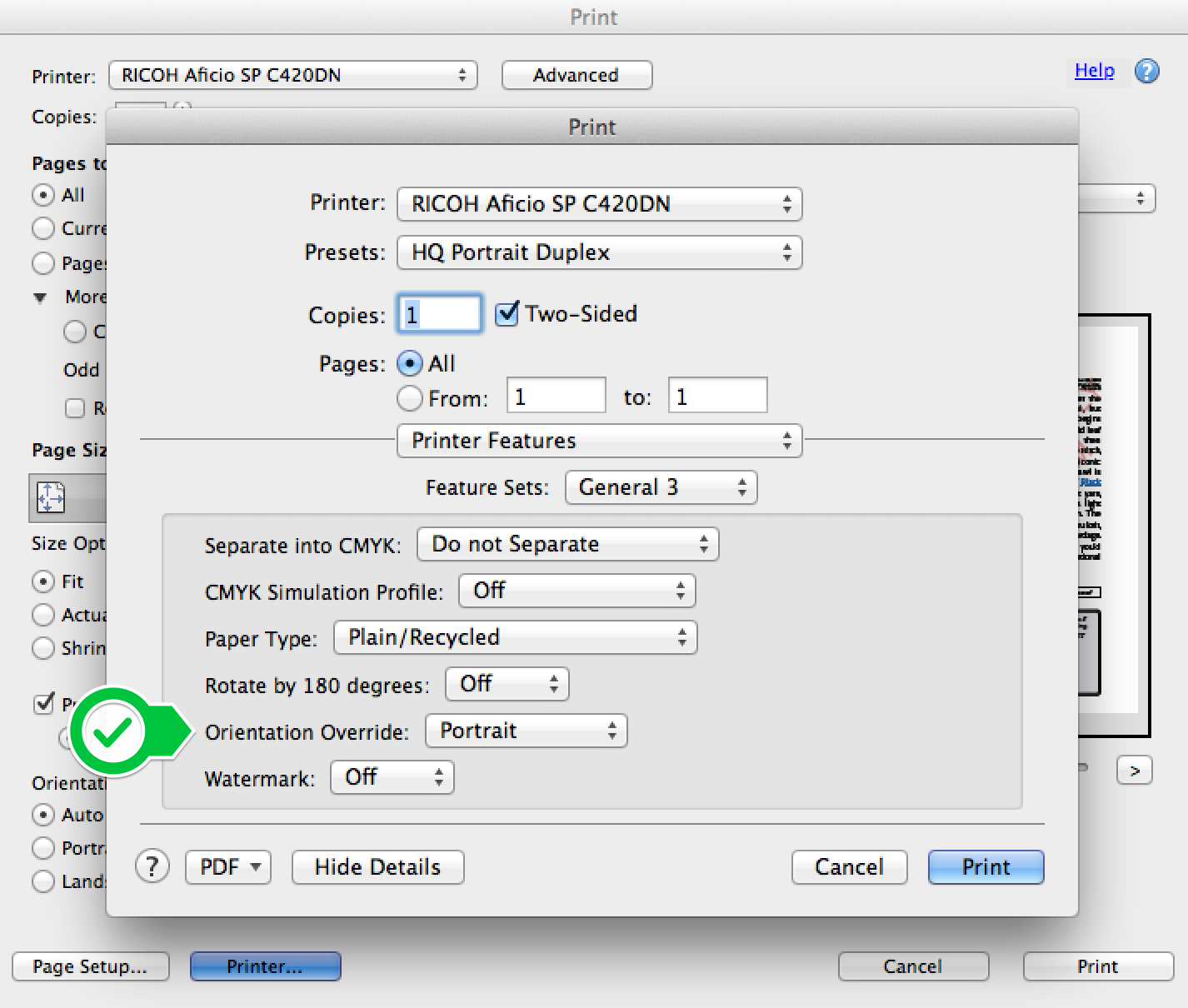Duplex printing, upside down pages
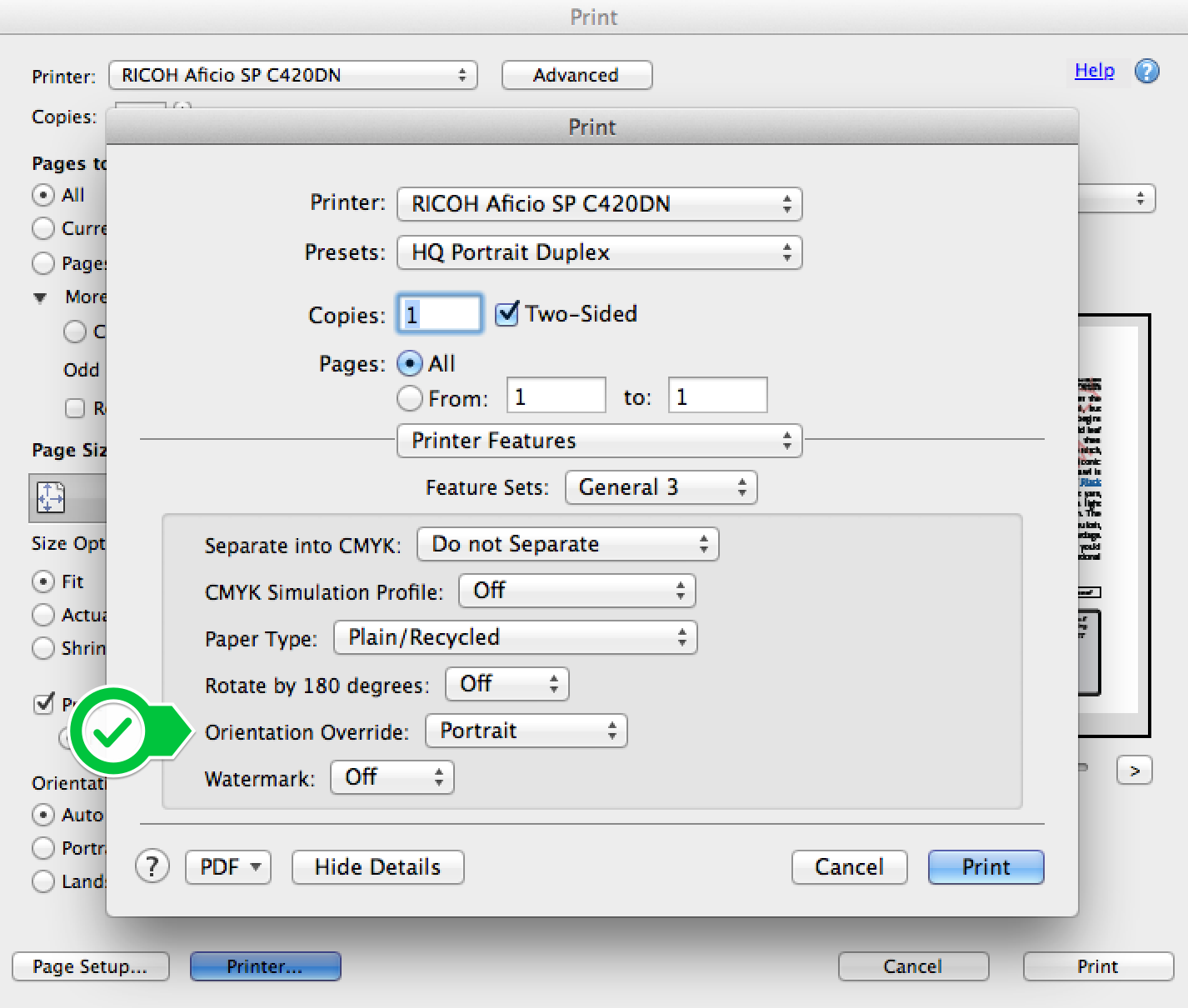
Problem:
Some duplex printing jobs unexpectedly print pages upside down.
Solution:
Override the appropriate page orientation from your printer driver.
Details:
Computer System:
- Apple 15″ MacBook Pro Retina (Mid 2012)
- 2.7 GHz Intel Core i7
- 16 GB 1600 MHz DDR3 RAM
- OS X 10.9.1 (13B42)
Some duplex printing jobs unexpectedly print pages upside down. My issue seemed to happen out of the blue while duplex printing in InDesign CS6 (8.0.2). For me, the first page was upside down, and the rest were correct. Every other InDesign file I’ve created and printed to date have never had this issue until now. This also happened with the PDF created with InDesign on this particular project, but had no issues with other PDF’s previously created with InDesign.
I don’t know why this happens, but the solution seems to be to override the appropriate page orientation from your printer driver.
I hope this saves you some time troubleshooting!
Here is a walkthrough printing a PDF in Adobe Acrobat Pro X (10.1.8.24) on a RICOH Aficio SP C420DN printer: